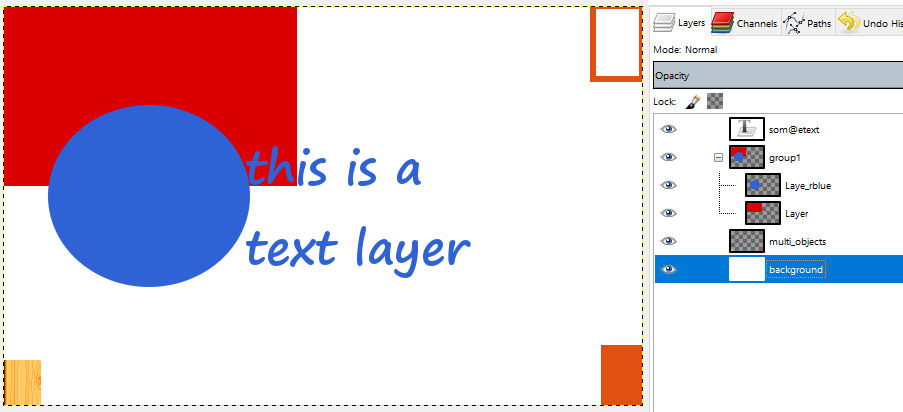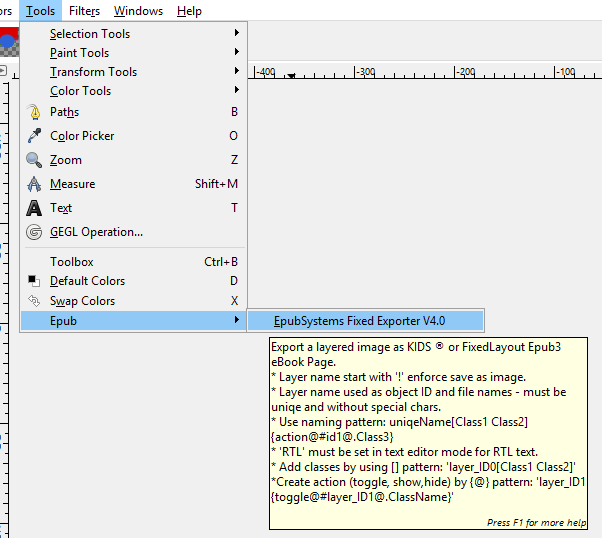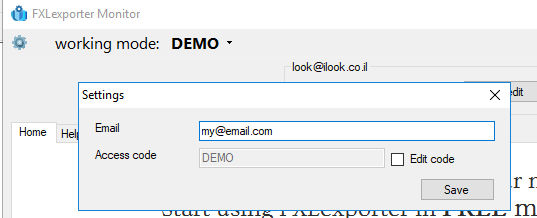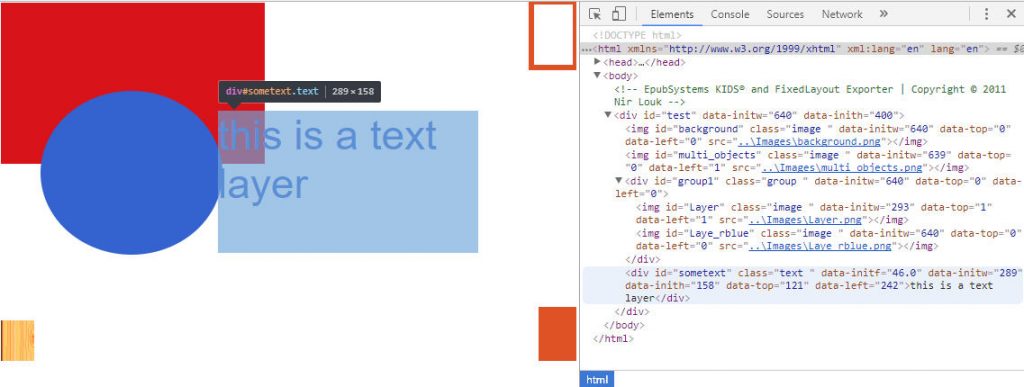PSD into single or Multi XHTML pages
Each .psd source will be exported as .xhtml document, keeping the correct design of the layers/objects in the view.
If “Multi page” was selected while exporting (PRO mode) – every top-most group of layers will be exported as separate xhtml file.